Triggers Screen
This section describes the Triggers screen UI elements.
Filter Triggers
Using the Filter Triggers option, you can filter the triggers based on the following types:
• Filter By Name: Filters the trigger based on the trigger name. • Filter By AttributeValue: Filters the trigger based on Attribute Value. • Filter By MetadataAttribute: Filters the trigger based on Metadata Attribute.
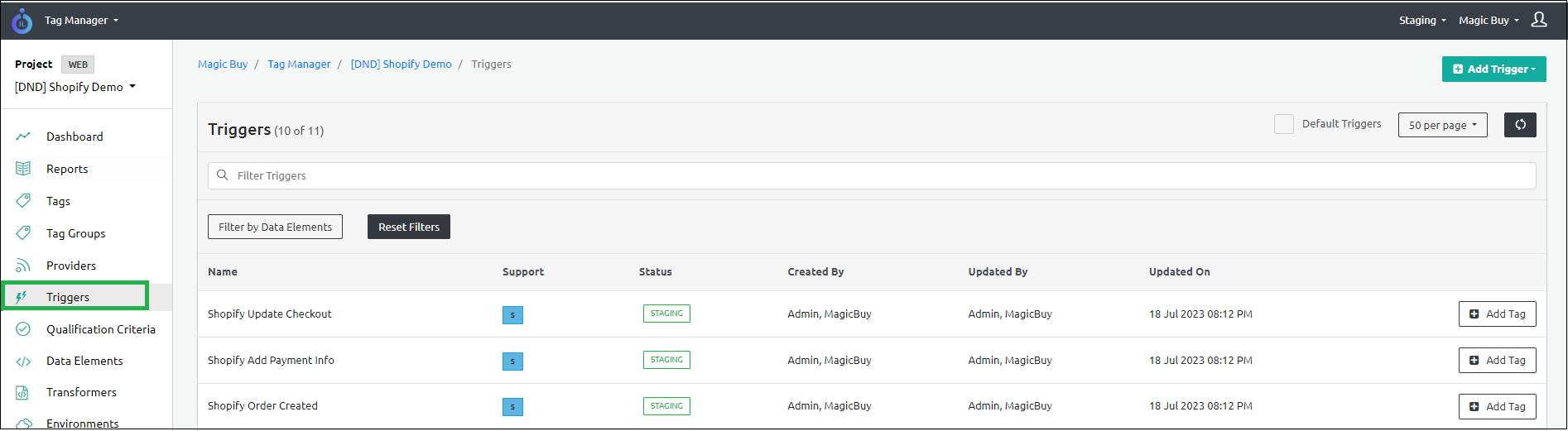
Filter By Data Elements
The Filter By Data Elements option allows to filter the triggers based on the Data Elements.
You can select either the User-defined Data Element or Default Data Element in the Choose Data Elements screen.
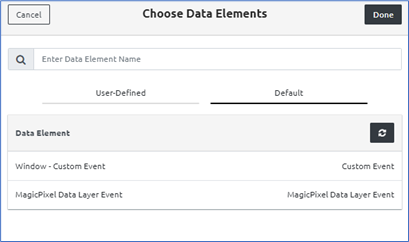
Reset Filters
The Reset Filters option resets the filter criteria applied.
Default Triggers
Select the Default Triggers check box if you are selecting the default triggers for a particular tag.
The following are the additional fields that appear on the Triggers screen.
| Column Name | Description |
|---|---|
| Name | Denotes the trigger Name. |
| Support | Denotes whether the trigger is a server-side or a browser-side setting. |
| Status | Denotes the status of the Trigger. • Production: The Trigger is in Production status. • Staging: The Trigger is in Staging status. • Pending Publish: The Trigger is yet to be published. |
| Created By | Denotes the user who created the Trigger. |
| Updated By | Denotes the user who updated the Trigger. |
| Updated On | Denotes when the Trigger is last updated. |
| Add Tag | You can create a tag using this option from the Trigger. |