Restore the changes
A deleted trigger can be restored using the Restore option.
To restore the changes, perform the following steps:
Navigate to the Triggers screen to view the deleted trigger.
Select the Trigger and click Restore under the Actions drop-down on the top-right corner.
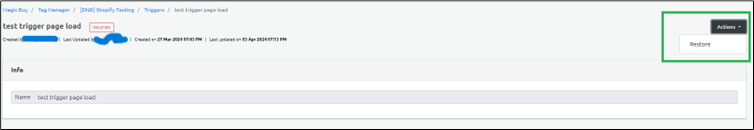
- Click Yes in the Restore Trigger confirmatory dialog box that appears.
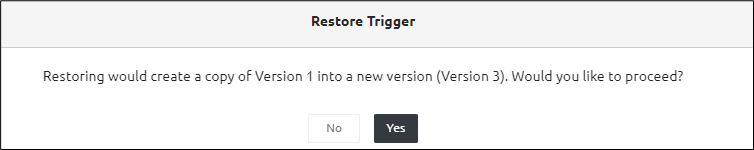
Step Result: The Trigger is restored successfully.