Add a New Transformer (Browser)
For Client-side or Browser-side configuration, all the information is fetched from the webpage or browser.
To add a new Transformer in Tag Manager, perform the following steps:
- In the left navigation panel, select Transformers.
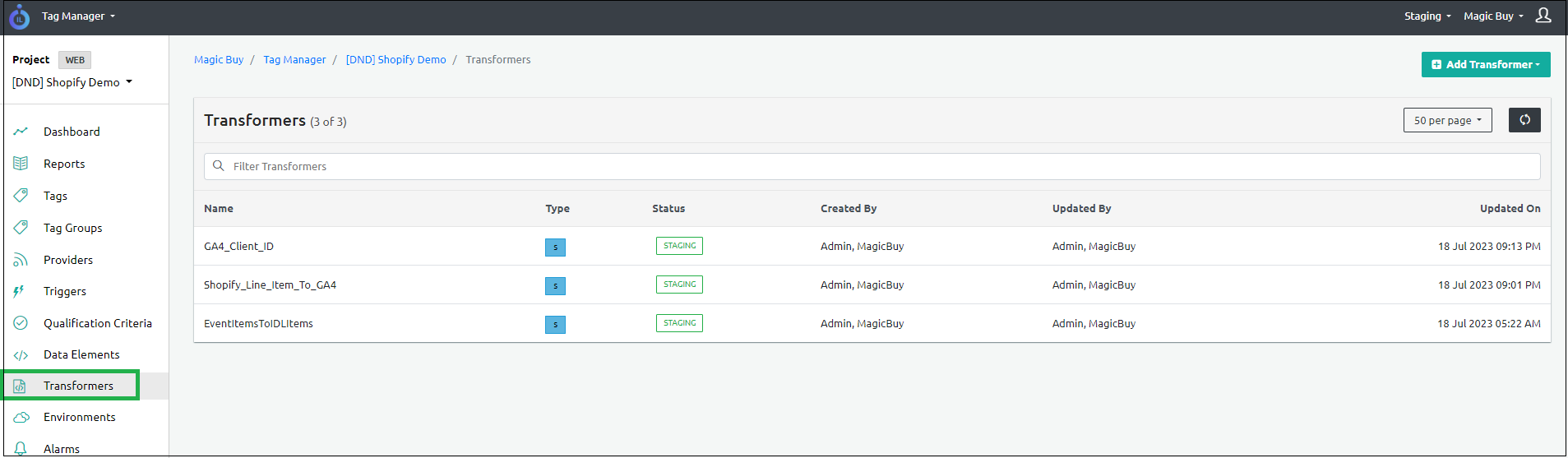
- Select Add Transformer -> For Browser on the top-right corner of the screen.

Enter the Function Name in the Function Name field in the Info section.
Enter the Description in the Description field.

- Click Add Arguments in the Function Arguments section.
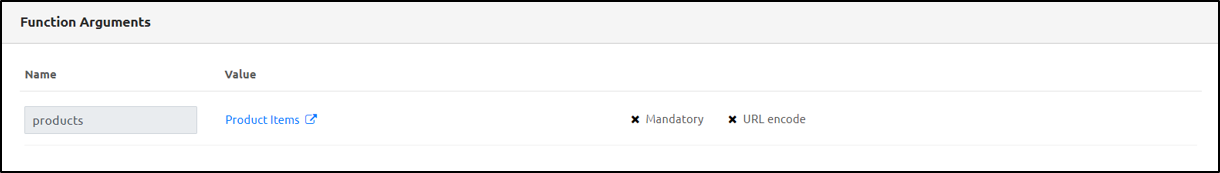
- Enter the Argument name and select the Data Element in the Value section. Here is an example:

- Select the check boxes for Mandatory and URL Encode, if necessary.
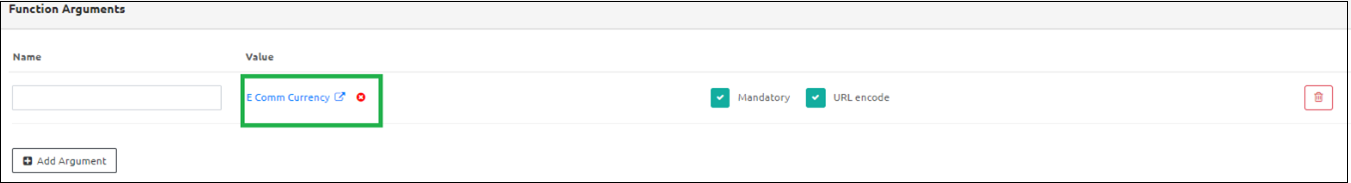
To delete the Argument, click the Delete icon on the right-hand corner of the screen.
To access the Argument, enter the code in the Code section. You can also Test the function using the Test Function tab on the right-hand corner of the screen.
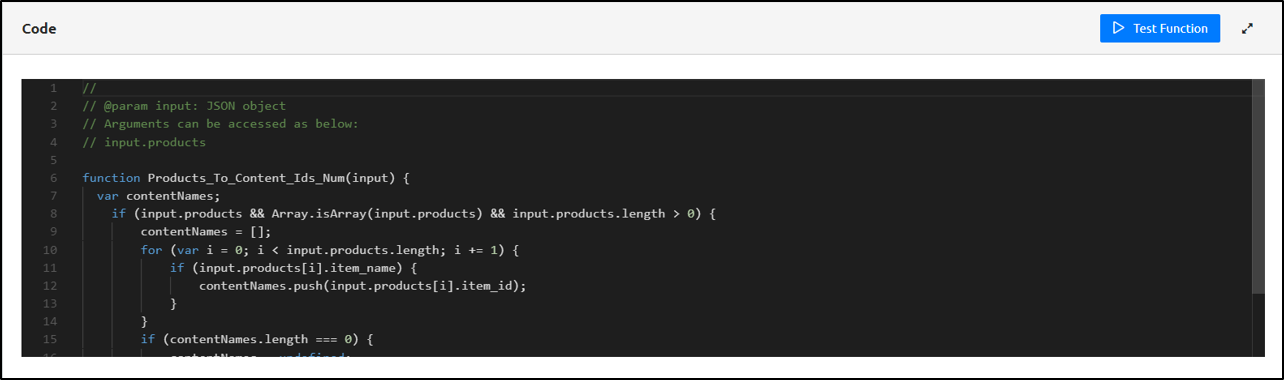
- Click Save to save the Transformers details.