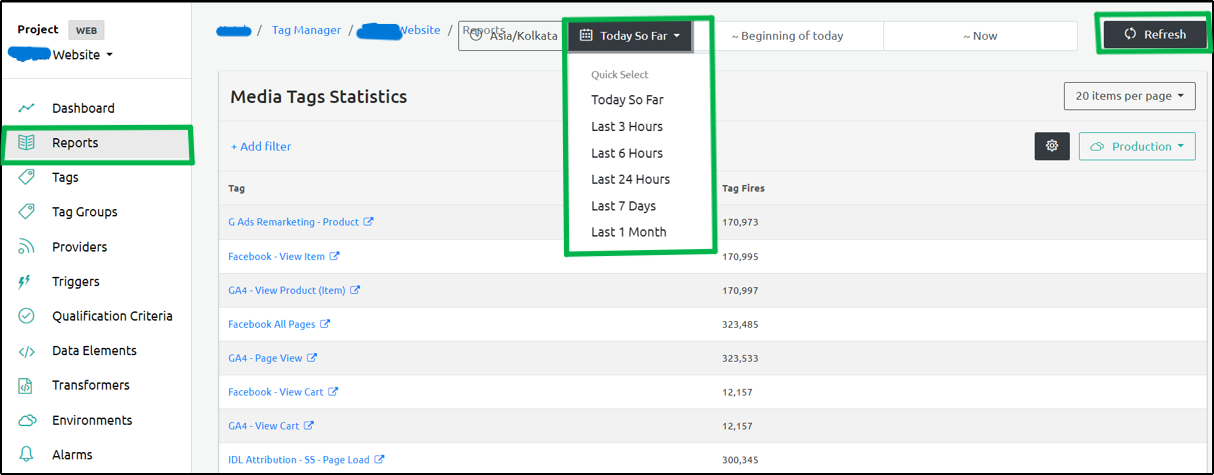Reports Screen
To view the Reports, select Reports from the left navigation panel. The hyperlinks in the Tag column redirect to the Tags section automatically.
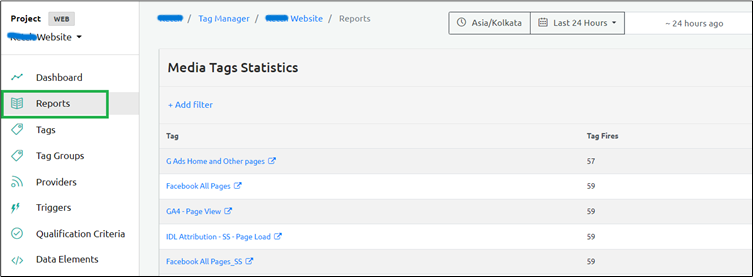
The Tag column displays the Tag name and the Tag Fires column displays the number of times the tag is triggered.
The reports are generated for a default period of 24 hours. To view the reports for a particular period, select the appropriate option from the Last 24 Hours drop-down menu and click Refresh.
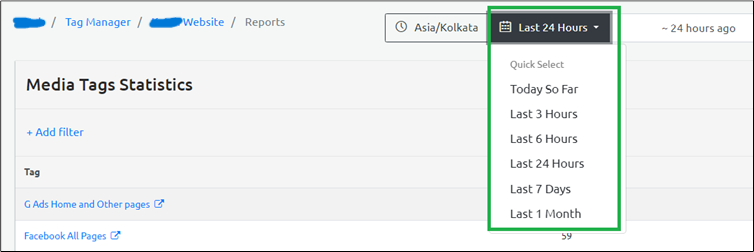
Ingest Labs retains the metadata information for a period of 6 months at any given point. For customers who have Enterprise contracts with longer data retention needs, Ingest Labs retains and archives the data as agreed in contracts. To view the Reports for a specific custom range, select the time range from the drop down options and click Refresh.