Edit a Provider
You can edit the Provider details of an existing Provider.
To edit the Provider in Ingest Labs, perform the following steps:
Select the Provider that you want to edit.
From the Actions drop-down menu on the top right corner, select Edit.
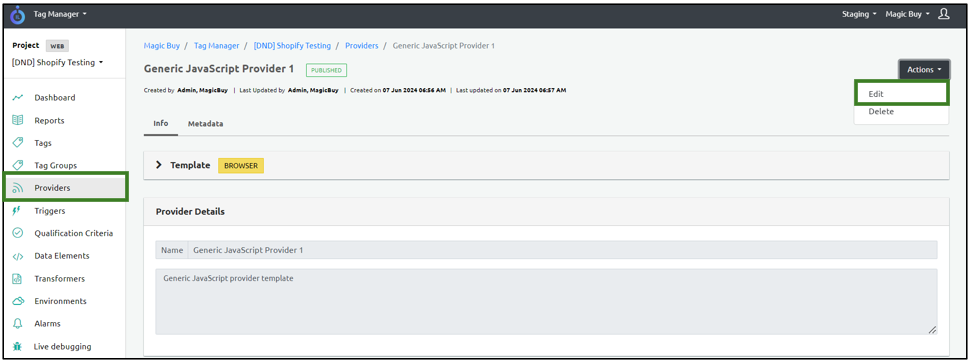
- Edit the Provider details and click Save on the top-right to save the changes.