Retrieve the Debug ID Using Console
You can perform live debugging using the Debug ID on the console.
Navigate to the particular brand website.
Right-click on the webpage and click Console option.
Open the developer console and enter the following command: _mp.printDebugId()
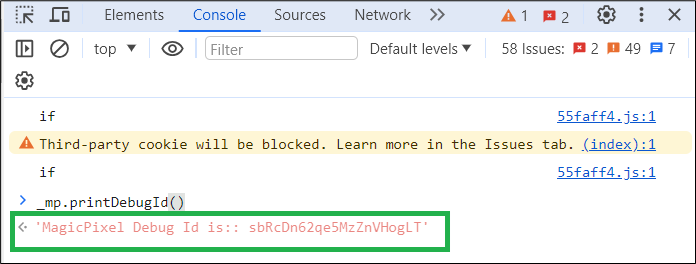
Step Result: The Debug ID appears on the screen.