Environments Screen
To access the Environments section, select Environments on the left navigation panel.
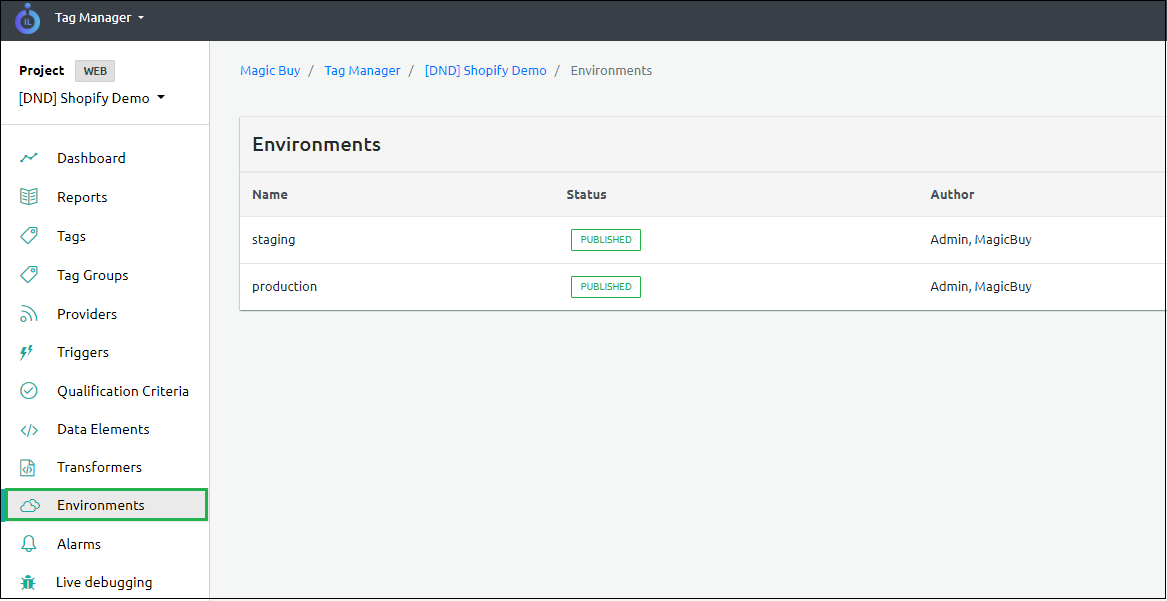
| Field Name | Description |
|---|---|
| Name | Denotes the Environment name. |
| Status | Denotes the Environment status. |
| Author | Denotes the user who created the environment. |
| Last Updated on | Denotes when the Environment is last updated. |