Data Elements
This section describes the Data Elements UI screen options.
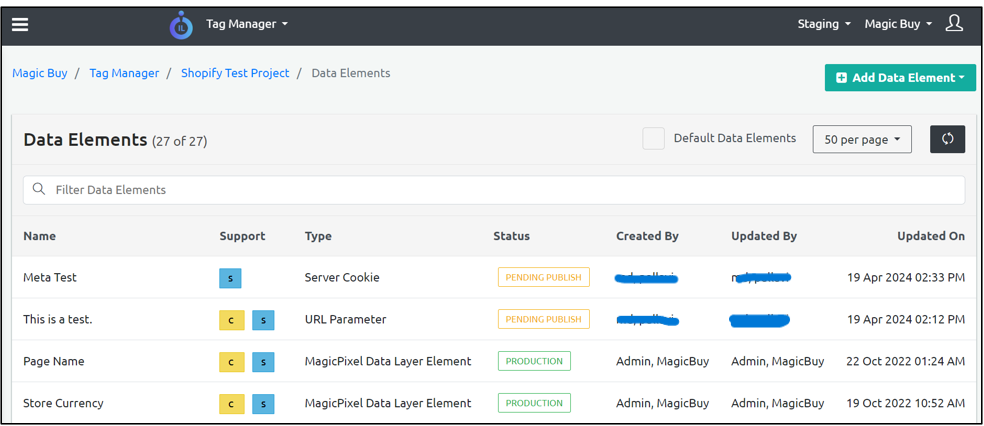
Filter Data Elements
You can filter the Data Elements based on the following types:
- Filter By Name: Filters the tag based on the Tag name.
- Filter By AttributeValue: Filters the tag based on the Attribute Value.
- Filter By MetadataAttribute: Filters the tag based on the Metadata Attribute.
The following are the additional fields that appear on the Data Elements screen.
| Column Name | Description |
|---|---|
| Name | Denotes the Data Element Name. |
| Support | Denotes whether the tag is a server-side or a browser-side setting. • C: Denotes that the Data Element is client-side. • S: Denotes that the Data Element is server-side. |
| Status | Denotes the status of the Data Element: • Production: The Data Element is in the production stage. • Staging: The Data Element is in the Staging process. • Pending Publish: The Data Element is yet to be Published. • Published: The Data Element is in the Published stage. • Deleted: The Data Element is deleted. |
| Type | Denotes the type of the Data Element. For example, URL Parameter, Custom Java script, and so on. |
| Created By | Denotes the user who created the Data Element. |
| Updated By | Denotes the user who updated the Data Element. |
| Updated On | Denotes when the Data Element is last updated. |