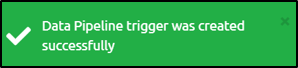Edit Pipeline Triggers
After creating a pipeline, you can edit the Trigger to define the cron expression for exporting the data.
Perform the following steps to edit the Destination:
Step 1: From the left navigation panel, select Pipelines.
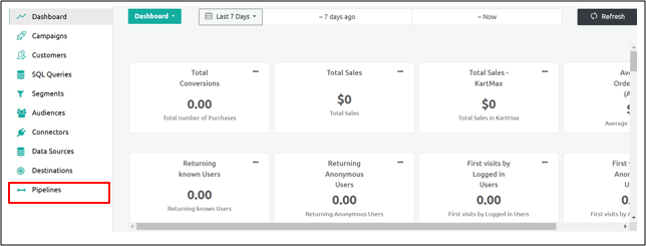
Step 2: Click the pipeline you want to edit.
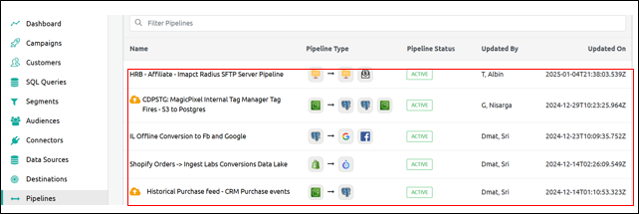
Step 3: Click Trigger.
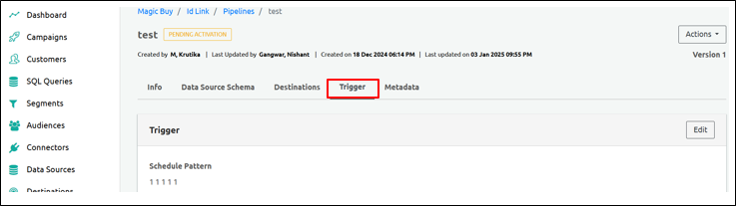
Step 4: Click Edit to edit the trigger
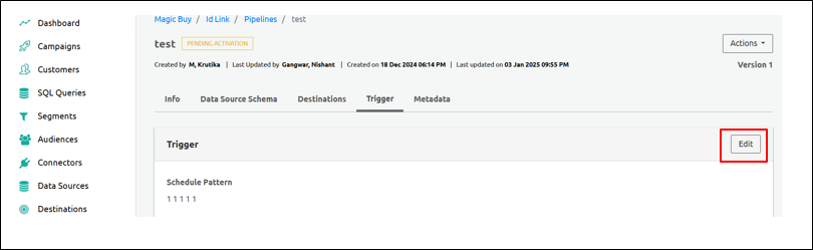
Step 5: Define the cron expression for the trigger.
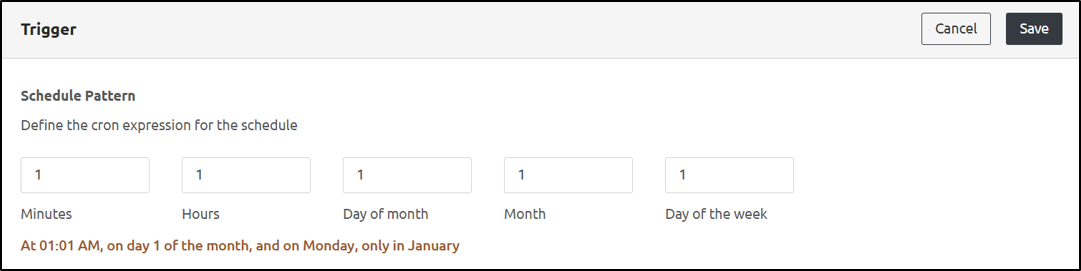
Step 6: Click Save at the top right of the screen.
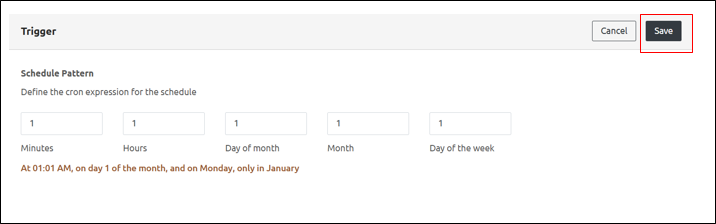
Step 7: A popup message will appear, confirming that the trigger has been saved.