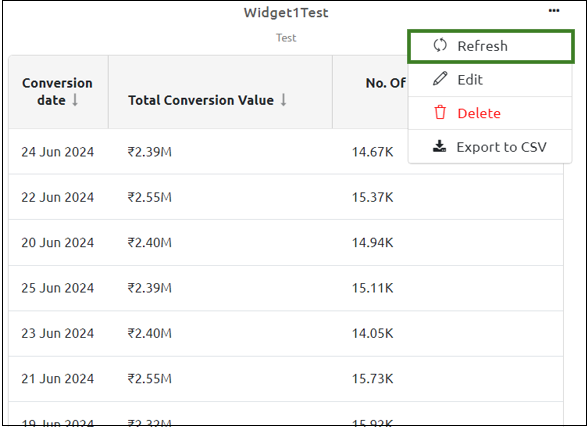Refresh a Widget
You can update the information in a widget by refreshing the widget.
Perform the following steps to refresh a widget:
Click Dashboard from the left navigation panel and navigate to any of the widgets in the dashboard.
Click the three dots at the top of the widget.
Click Refresh.